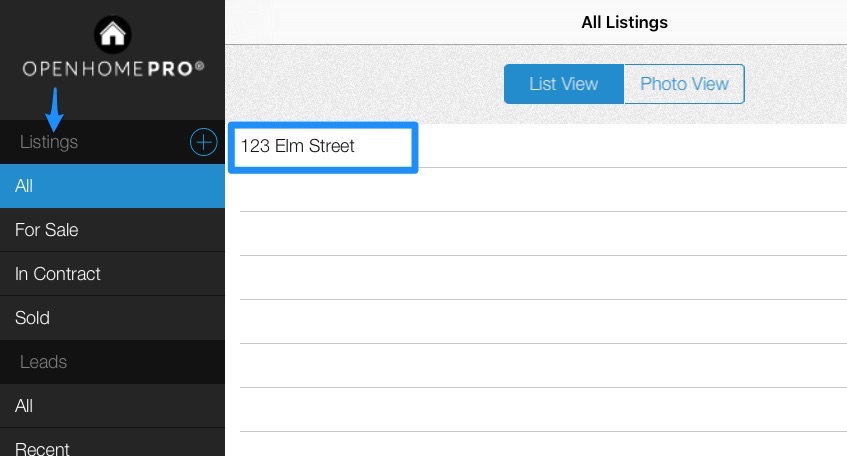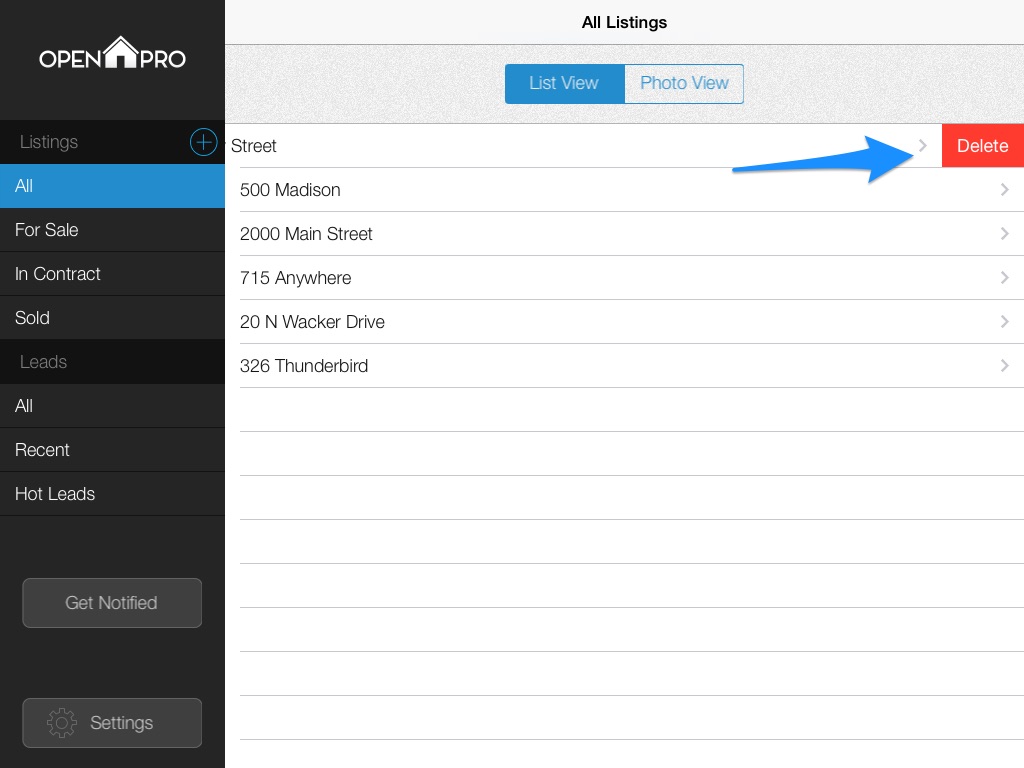|
Home → Free Accounts → Removing a Listing → iPad 7.1. iPad
This article will show you how you can remove a listing through your iPad. Click here if you are using an Android device. To begin, select “All” under Listings in the control menu towards the left. This will bring you to an index of all of your listings.
Next, you will want to swipe towards the left on the listing you wish to delete. This will bring up a red button towards the right of the listing. Tap on this red button to delete listing.
Please note that once a listing is deleted, it cannot be recovered. That being said, any leads you collect from that listing will be saved in your account. Need more help? If you have additional questions about editing a listing, let us know at support@openhomepro.com
Android →
This page was: Helpful |
Not Helpful
|