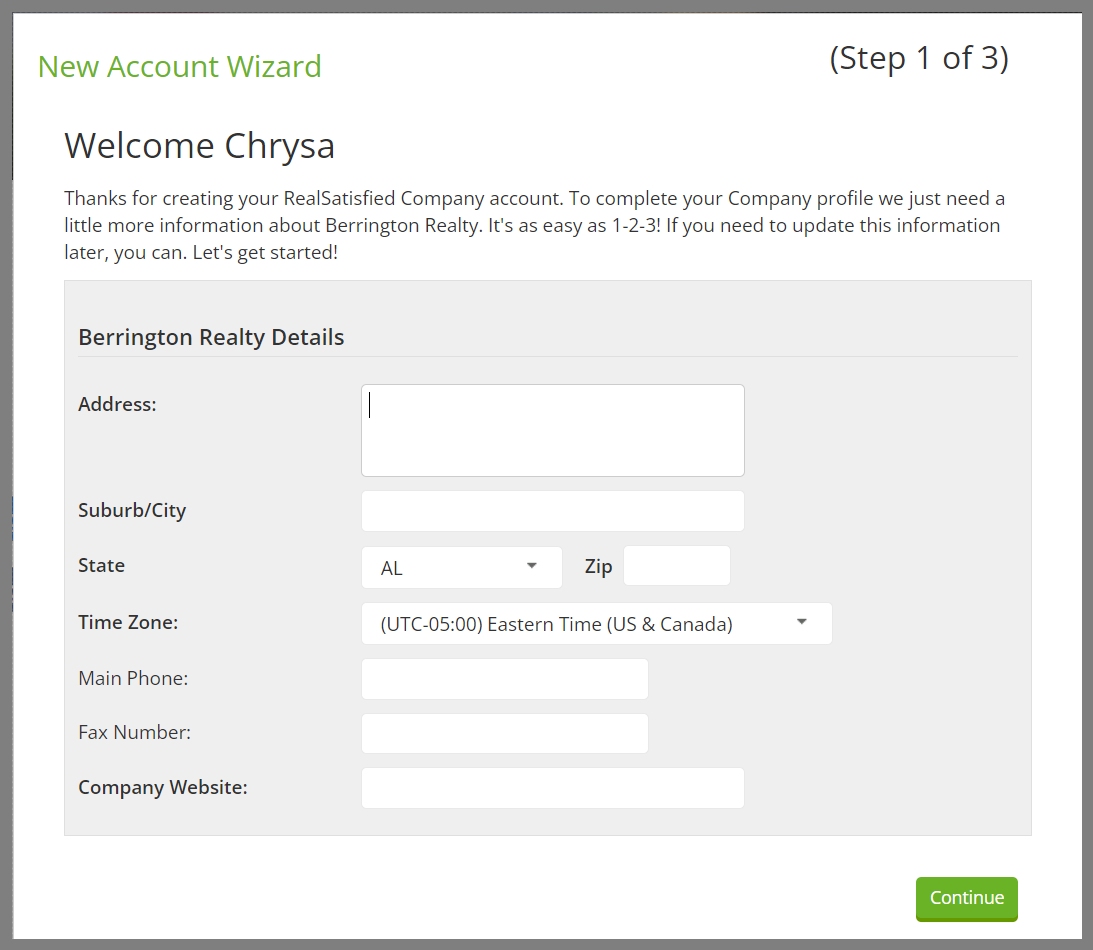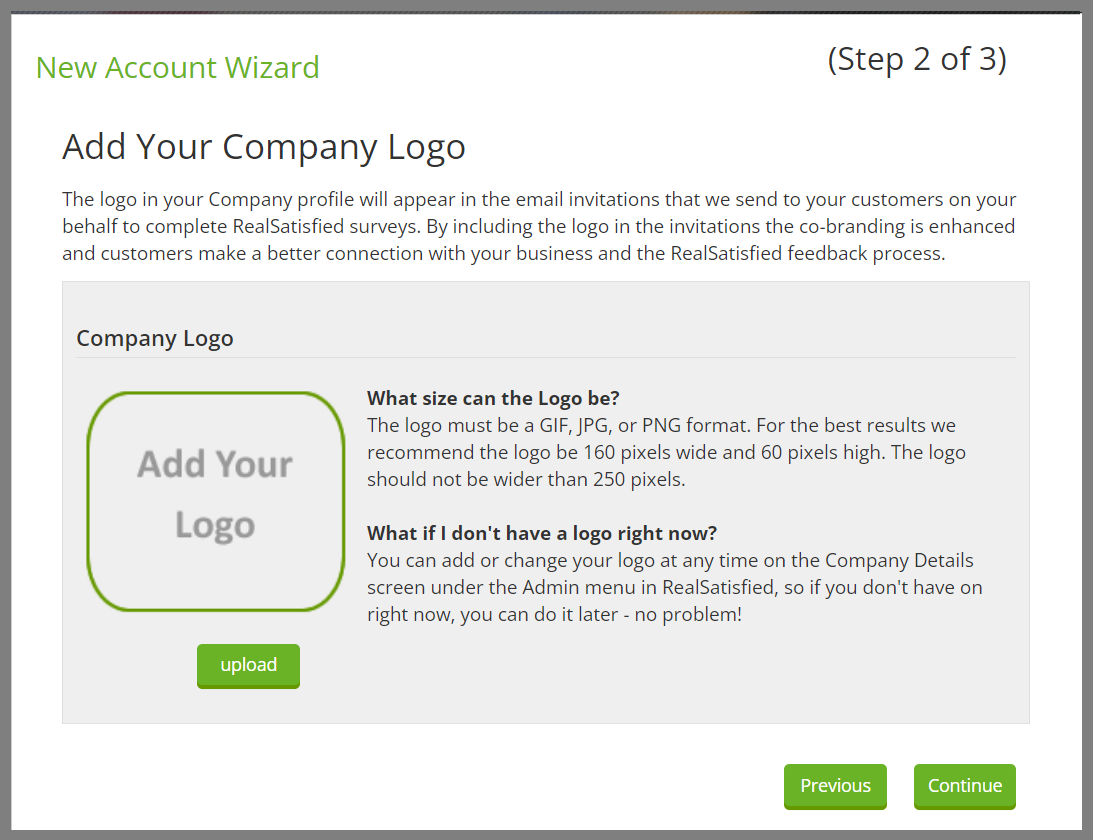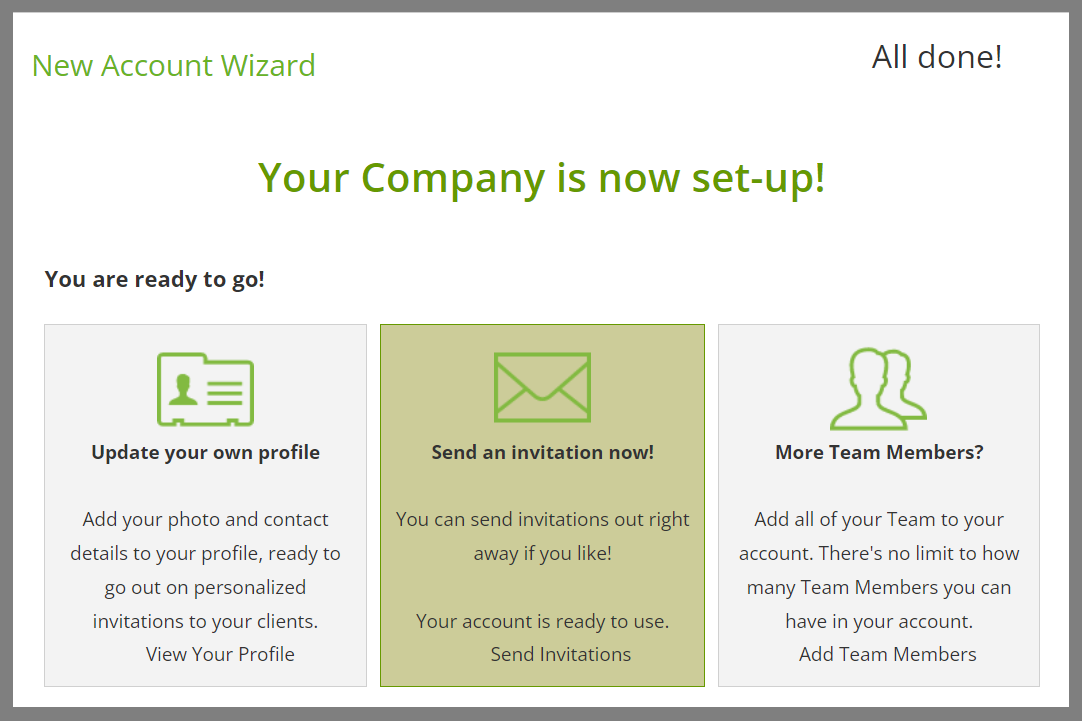Home →
Getting Started →
Setting up your team →
Agency Wizard
2.1. Agency Wizard
As the account owner, when you login to your new RealSatisfied account for the first time you will see the Agency Wizard.
The Agency Wizard assists you in setting up your agency profile in 3 easy steps.
- Add the details of your office, Name, Address, Country, Phone, Fax, Website. These details are used in the email invitations we send for you, and on the thankyou page on surveys.
- Add your Agency Logo. This is optional at this point, however we strongly recommend adding a logo to your account so that respondents can make a connection with your brand
- All done. Now you can update your own profile (recommended), add other team members, or send your first invitation!